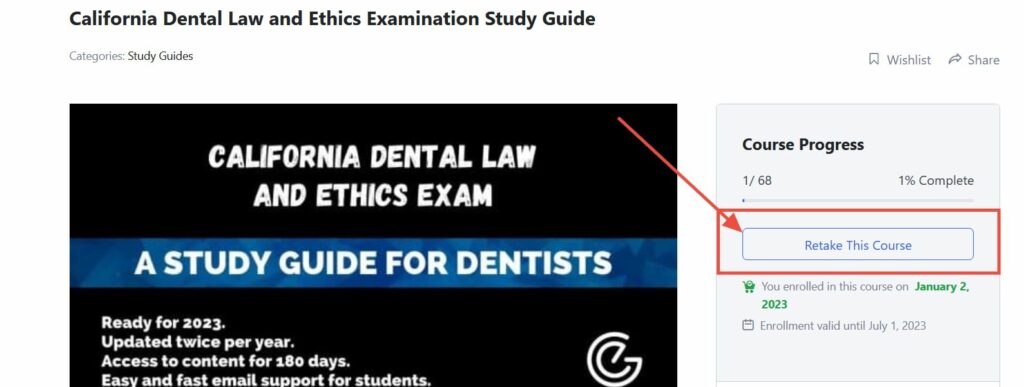How to Reset a Course
To retake a quiz or test, you need to reset your course progress.
You can reset the course at any time. If you have finished the course, the default option is to retake it. If you have not completed the course, and want to retake a quiz or test before completing another lesson, simply mark the course as complete and then click the "retake course" button.
To manually complete the course, navigate to our course dashboard here: https://embrasurespace.com/dashboard/enrolled-courses
Select the course you wish to mark as complete. Once the course page loads, you'll see a button that reads "complete course". Click there as highlighted below:
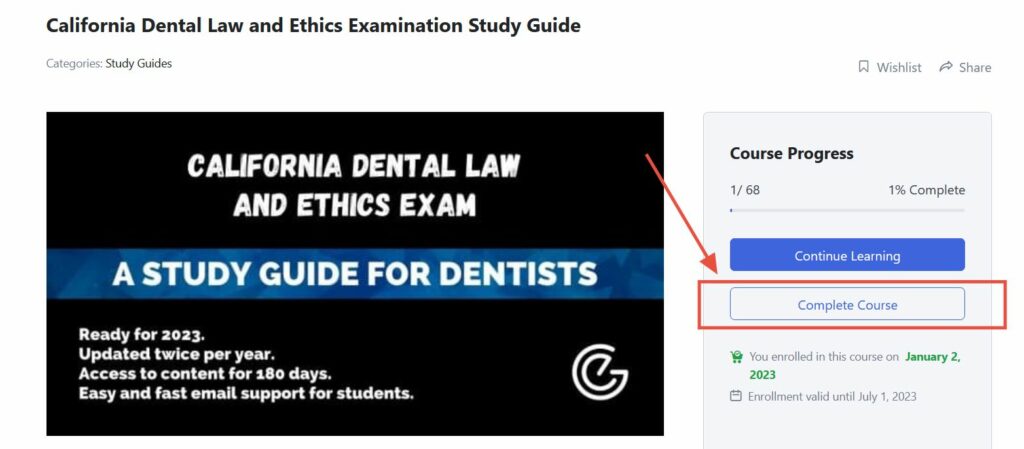
The page will then reload, and you will have an option to "retake this course". Click that button as highlighted below: